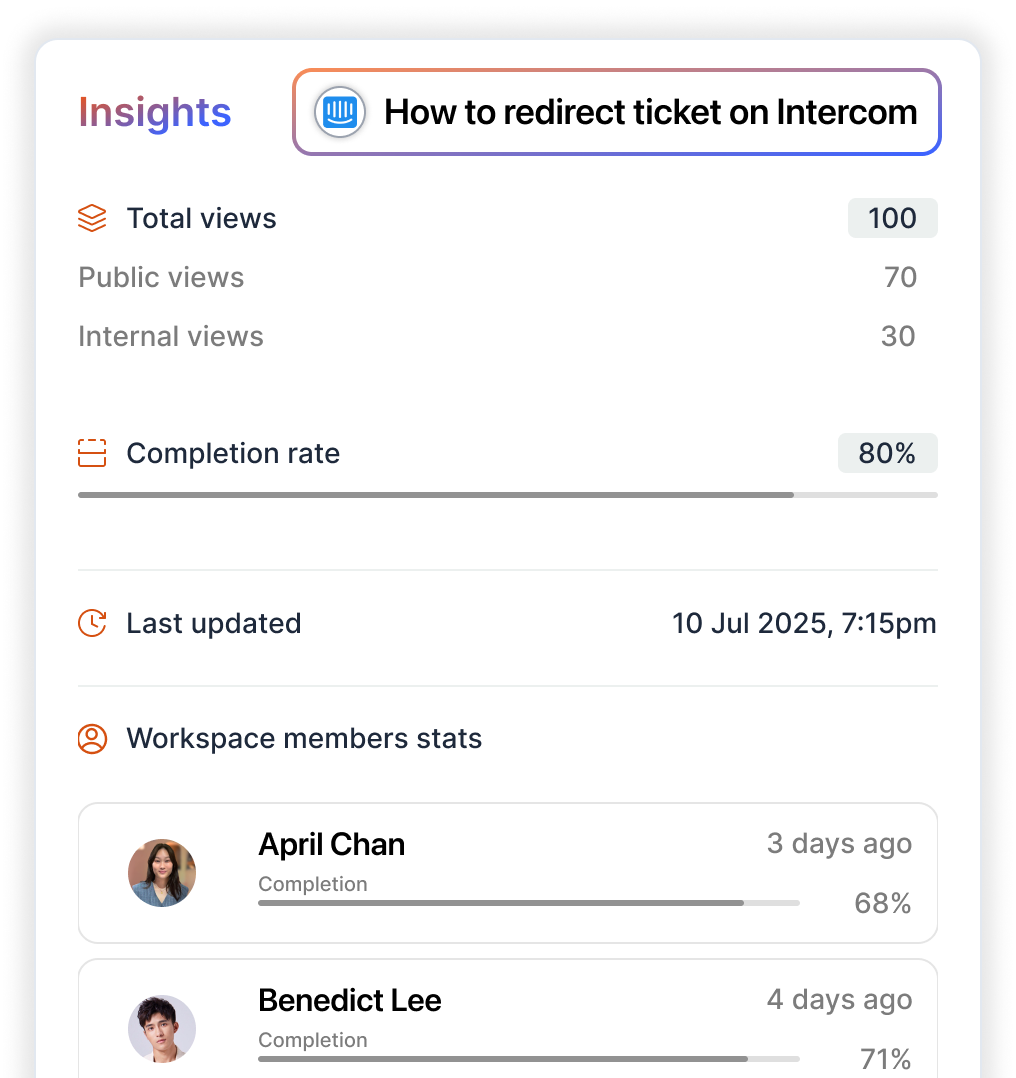Features that set Trace apart
Do away with manual screenshots and endless copy-posting. Capture processes as as you go.
Download our desktop app to capture processes across multiple monitors

Utilize our chrome extension to capture any web process

Build smarter workflows by incorporating step variations for every scenario.
Guide users seamlessly to the right destination based on different scenarios.

Choose where users go.

See who’s viewing your guides, how they engage, and where they drop off.
Track team-wide guide activity, top documents, and overall usage trends - all in one place.
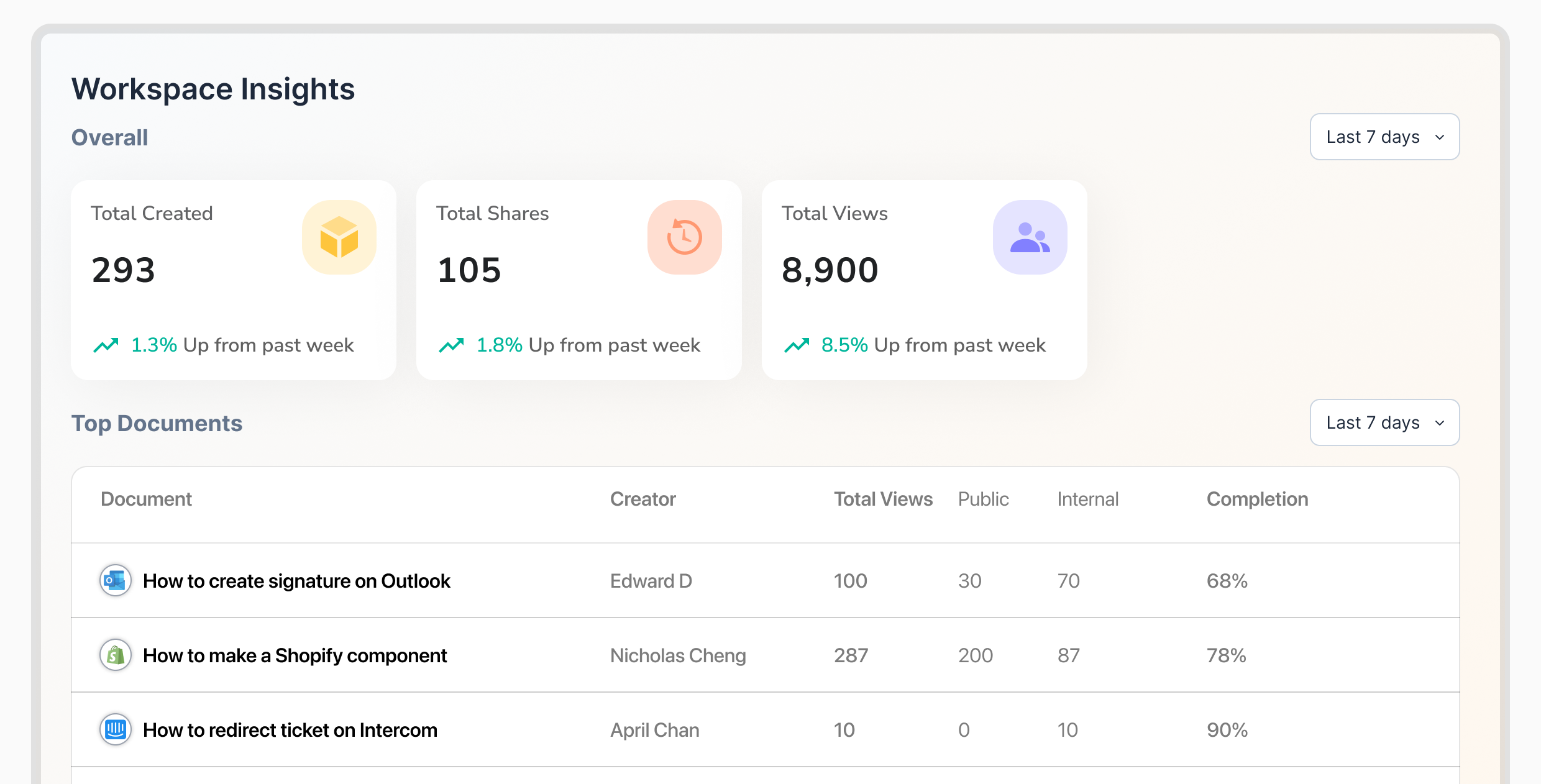
See who in your team viewed each guide, and measure completion rates.